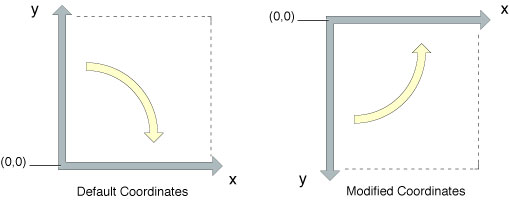Drawing on iOS
Quartz2D:
- Two dimensional graphics drawing engine that makes up the bulk of the UIKit Core Graphics Framework.
- C based API
- Typically used on UIView object
- Features
- path-based drawing
- painting with transparency
- shading, drawing shadows
- transparency layers
- color management
- anti-aliased rendering
- PDF document generation
- PDF metadata access
- Works with other technologies like
- Core Animation
- OpenGL ES
- UIKit
How Quartz2D works
- Painter’s model:
- each successive drawing operation applies a layer of “paint” to an output “canvas”
- the drawing can be modified by overlaying more paint
- The canvas can be:
- Bitmap image
- Printer
Graphics context (the “canvas”)
CGContextRef is the drawing destination. It can be: Window, Layer, Bitmap, PDF, Printer, etc. – No need to perform device-specific calculations. Quartz takes care of it.
Type of contexts
- Bitmap graphics context: rectangular array (or raster) of pixels
- PDF graphics context
- PDF files, unlike bitmaps, may contain more than one page.
- Drawing a page from a PDF file on a different device results in the image being optimized for the display characteristics of that device.
- Window graphics context
- Layer context:
CGLayerRefis an offscreen drawing destination associated with another graphics context. - PostScript graphics context: for printing
Graphics state
What is a Graphic state?
- color
- line width
- current position
- text font size
Graphics context maintains a stack of Graphic states
When context is created, the stack is empty. When i save a context, the current state is pushed to the stack
– CGContextSaveGState pushes the current context onto stack
– CGContextRestoreGState pops the stack to restore previous context
Quartz2D Coordinate systems
How Quartz2D achieves Device independent representation
uses a separate coordinate system (user space), mapping it to the coordinate system of the output device (device space), using the current transformation matrix (CTM).
– CTM: affine transform matrix
– maps points by applying translation (move), rotation (rotate), and scaling (resize) operations.
– to draw a box 45 degrees rotated, rotate CTM first and then draw inside the box.
Origin (0,0) is bottom-left corner.
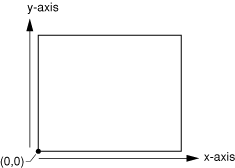 This is different from some other drawing coordinate systems
– UIView: top-left corner is (0,0)
– to switch, apply a transform that translates the origin to the upper-left corner of the PDF context and scales the y-coordinate by -1.
– However, if you use a UIImage object to wrap a CGImage object you create, no need to modify the CTM.
This is different from some other drawing coordinate systems
– UIView: top-left corner is (0,0)
– to switch, apply a transform that translates the origin to the upper-left corner of the PDF context and scales the y-coordinate by -1.
– However, if you use a UIImage object to wrap a CGImage object you create, no need to modify the CTM.